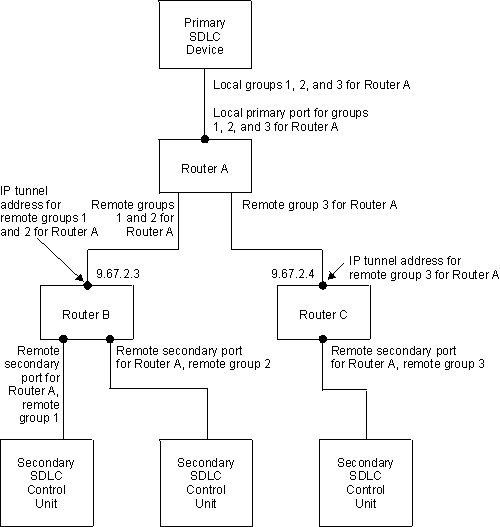
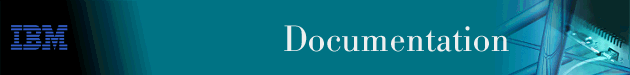
This chapter includes an overview of the Synchronous Data Link Control (SDLC) Relay function and describes its configuration and operational commands.
For further information on when to use DLSw SDLC versus SDLC Relay, refer to "Relationship to the SDLC Relay Function" in the "Using DLSw" chapter of Protocol Configuration and Monitoring Reference Volume 1.
The chapter includes the following sections:
SDLC Relay is a function that transports SDLC packets encapsulated in IP over an IP connection. SDLC connections consist of a primary (polling) end point and a secondary (polled) end point. They are either point-to-point (one primary and one secondary device) or multipoint (one primary and several secondary devices). SDLC Relay maintains this design, except that routers forward the frames between the primary and secondary SDLC devices.
Figure 28 shows an example of an SDLC Relay configuration with the primary SDLC device connected to two secondary SDLC control units.
Figure 28. Example of an SDLC Relay Configuration
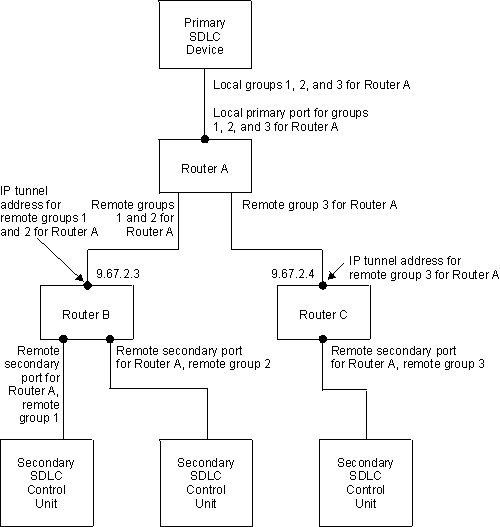
As shown, the primary and secondary SDLC devices are each locally attached to a router. The routers communicate over an IP connection or tunnel and serve as a pipe between the SDLC end points. During configuration, you define the connections to the routers as virtual groups. You also assign arbitrary numbers to these groups to identify them for the router. A local group includes a local port, which is a router's local interface. Each local group has one corresponding remote group that consists of a remote port, which is the interface of the remote router, and the address of an IP tunnel that connects the local router to the remote router. The remote router is the local router's peer. For example, Router B and Router C are remote routers for Router A. The IP address of the tunnel must be the internal IP address of the remote router. Refer to the set internal-IP-address command in the Protocol Configuration and Monitoring Reference Volume 2 for more information.
Each port is also identified as primary or secondary, depending upon the final end point of the connection. Within each group, one port is primary and one is secondary. Although the groups in the example have the same number for the local group and the corresponding remote group, this matching is not required. For example, for Router A, local group 2 includes the local primary port for local group 2. The corresponding remote group is also numbered 2, but it could have been identified by another number.
The secondary SDLC control units connected to Router B in this example are not connected to the same line. This is an example of a virtual multipoint connection. If the SDLC control units are directly connected to the same line, that is considered a physical connection. Within one network, you can have both physical and virtual connections.
In a multipoint network, the secondary devices are identified by one-byte or two-byte station addresses. All SDLC relay routers within one SDLC network must use the same number of address bytes, either all one-byte or all two-byte. The routers identify the secondary SDLC control units dynamically. Based upon that knowledge, the routers can transmit frames for a particular device to that device. Broadcast frames continue to be broadcast from the sending device to all other devices in the network.
Only the half-duplex transmission mode is supported. This means that request-to-send (RTS) must be raised before each transmission. Clear-to-send (CTS) does not remain up permanently.
This section outlines the minimum configuration steps required to get the SDLC Relay protocol up and running. For more explanation of the parameters, see Overview of SDLC Relay and the descriptions of the configuration commands.
You can use the Talk 5 reset interface# and activate interface# commands to activate all SDLC Relay parameters that you have configured on an interface using Talk 6. Alternatively, you can restart or reload the router to make your new configuration changes take effect.
To access the SDLC relay (SRLY) configuration environment:
Config>network 2 SDLC Relay interface user configuration SRLY 1 Config>
Config>protocol sdlc SDLC Relay protocol user configuration SDLC Relay config>
This section summarizes the SDLC Relay configuration commands. Both the network and protocol parameters for SDLC Relay are documented in this chapter.
The SDLC Relay configuration commands allow you to specify router
parameters for interfaces transmitting SDLC Relay frames. Table 53 shows the commands for both the network sdlc and
protocol sdlc.
Table 53. SDLC Relay Configuration Commands Summary
| Command | Network SRLY | Protocol SDLC | Function |
|---|---|---|---|
| ? (Help) | yes | yes | Lists all of the SDLC Relay configuration commands or lists the options associated with specific commands. |
| Add | yes | Adds groups, local ports, and remote ports. | |
| Delete | yes | Deletes groups and ports. | |
| Disable | yes | Disables groups and ports. | |
| Enable | yes | Enables groups and ports. | |
| List | yes | yes | Displays entire SDLC Relay and group specific configurations. |
| Set | yes | Sets the link parameters and remote station parameters. | |
| Exit | yes | yes | Exits the SDLC Relay configuration environment and returns to the CONFIG environment. |
Use the add command to add local groups, local ports, and remote ports.
Syntax:
Example: add group
Local group number: [1]? Local group name []? CHICAGO-TO-MIAMI (P)oint-to-Point or (M)ultipoint: [P]?
Example: add local-port
Local group number: [1]? Interface number: [0]? 3 (P)rimary or (S)econdary: [S]? p
Example: add remote-port
Local group number: [1]? IP address of remote router: [0.0.0.0]? 9.67.2.3 Is the remote's upper group number limit 255 (current) or 15 (migration): [255]? Remote router group number: [1]? Does the connection use 2-byte station addressing: [Y]? (P)rimary or (S)econdary: [S]? s
Use the delete command to remove group numbers, local ports, and remote ports.
Syntax:
Example: delete remote-port
Group number: [1]? 1
Use the disable command to suppress relaying for an entire relay group or a specific relay port.
Syntax:
Example: disable port
Local group number: [1]? (L)ocal port or (R)emote port: [L]?
Use the enable command to turn on data transfer for an entire group or a specific local interface port.
Syntax:
Example: enable port
Local group number: [1]? (L)ocal port or (R)emote port: [L]?
Use the list command to display the configuration of the SDLC Relay (SRLY) interface.
Syntax:
Example:
list Maximum frame size in bytes = 2048 Encoding: NRZ Idle State: Flag Clocking: External Cable Type: RS-232 DTE Speed (bps): 0 Transmit Delay Counter: 0
Use the list command to display the configuration of a specific group or of all groups.
Syntax:
Example: list all
SDLC/HDLC Relay Configuration Local group = 1 Group Name = CHICAGO-TO-MIAMI Group Type = MULTI Enabled = YES Local port = PRIMARY Enabled = YES Interface = 2 Remote port = SECONDARY Enabled = YES Remote group = 1 Addressing = 2-BYTE IP Address = 9.67.2.3 Code level = CURRENT Local group = 2 Group Name = CHICAGO-TO-RALEIGH Group Type = MULTI Enabled = YES Local port = PRIMARY Enabled = YES Interface = 3 Remote port = SECONDARY Enabled = YES Remote group = 2 Addressing = 2-BYTE IP Address = 9.67.2.3 Code level = CURRENT Local group = 3 Group Name = CHICAGO-TO-PITTSBURGH Group Type = PT-PT Enabled = YES Local port = PRIMARY Enabled = YES Interface = 4 Remote port = SECONDARY Enabled = YES Remote group = 3 Addressing = 2-BYTE IP Address = 9.67.2.4 Code level = CURRENT
Use the set command to configure the SRLY interface parameters.
Syntax:
A DTE cable is used when you are attaching the router to some type of DCE device (for example, a modem or a DSU/CSU).
A DCE cable is used when the router is acting as the DCE and providing the clocking for direct attachment.
To connect directly to another DTE device, configure internal clocking, select the appropriate DCE cable with the set cable command, and configure the clocking/line speed with the set speed command.
Default: external
| Note: | The frame size must be large enough to accommodate the largest frame received plus a 15-byte SRLY header. |
Table 54. Valid Values for Frame Size in Set Frame-Size Command
| Minimum | Maximum | Default |
|---|---|---|
| 128 | 8187 | 2048 |
The link will receive a flag idle transparently.
The link will receive a mark idle transparently.
For internal clocking, use this command to specify the speed of the transmit and receive clock lines.
For external clocking, this command does not affect the operation of the WAN/serial line.
Valid Values:
Internal Clocking: 2400 to 2 048 000 bps
External Clocking: 2400 to 6 312 000 bps
| Note: | If you want to use a line speed greater than 2 048 000 bps when external
clocking is configured, you can only do this on:
All other WAN ports on the same adapter must be clocked at 64 000 bps or less. |
To monitor information related to the SDLC Relay interface, access the interface monitoring process by doing the following:
* talk 5 +
The GWCON prompt (+) is displayed on the console. If the prompt does not appear when you first enter GWCON, press Return again.
+ configuration
See page "Configuration" for more sample output from the configuration command.
+ prot sdlc SDLC Relay>
The SDLC Relay prompt is displayed on the console. You can then view information about the SDLC Relay groups by entering the SDLC Relay monitoring commands.
This section summarizes and then explains the SDLC Relay monitoring
commands. The SDLC Relay monitoring commands allow you to view
parameters for interfaces transmitting SDLC Relay frames. Some of these
commands, such as enable and disable also take effect
operationally, but they do not affect the configuration. The SDLC
Relay> prompt is displayed for all SDLC Relay monitoring
commands. Table 55 shows the commands.
Table 55. SDLC Relay Monitoring Commands Summary
| Command | Function |
|---|---|
| ? (Help) | Displays all the commands available for this command level or lists the options for specific commands (if available). See "Getting Help". |
| Clear-Port-Statistics | Clears SDLC Relay statistics for the specified port. |
| Disable | Temporarily suppresses groups and ports. |
| Enable | Temporarily turns on groups and ports. |
| List | Displays entire SDLC Relay and group specific configurations. |
| Exit | Returns you to the previous command level. See "Exiting a Lower Level Environment". |
Use the clear-port-statistics command to discard the SDLC Relay statistics for all ports. The statistics include counters for packets forwarded and packets discarded.
Syntax:
Example:
clear-port-statistics Clear all port statistics? (Yes or No): Y
Use the disable command to suppress data transfer for an entire group or a specific relay port. SRAM (static read access memory) does not permanently store the effects of the disable monitoring command. Therefore when you restart the router, the effects of this command are erased.
Syntax:
Use the enable command to turn on data transfer for an entire group or a specific local interface port. SRAM does not permanently store the effects of the enable monitoring command. Therefore when you restart the router, the effects of this command are erased.
Syntax:
Use the list command to display the configuration of a specific group or of all groups.
Syntax:
Example:
list all SDLC/HDLC Relay Configuration Local group = 1 Group Name = CHICAGO-TO-MIAMI Group Type = MULTI Enabled = YES Local port = PRIMARY Enabled = YES Interface = 2 Remote port = SECONDARY Enabled = YES Remote group = 1 Addressing = 2-BYTE IP Address = 9.67.2.3 Code level = CURRENT Local group = 2 Group Name = CHICAGO-TO-RALEIGH Group Type = MULTI Enabled = YES Local port = PRIMARY Enabled = YES Interface = 3 Remote port = SECONDARY Enabled = YES Remote group = 2 Addressing = 2-BYTE IP Address = 9.67.2.3 Code level = CURRENT Local group = 3 Group Name = CHICAGO-TO-PITTSBURGH Group Type = PT-PT Enabled = YES Local port = PRIMARY Enabled = YES Interface = 4 Remote port = SECONDARY Enabled = YES Remote group = 3 Addressing = 2-BYTE IP Address = 9.67.2.4 Code level = CURRENT
While SDLC Relay interfaces have their own monitoring processes for monitoring purposes, the router also displays complete statistics for installed network interfaces when you use the interface command from the GWCON environment. (For more information on the interface command, refer to "The Operating/Monitoring Process (GWCON - Talk 5) and Commands".)
This section describes dynamic reconfiguration (DR) as it affects Talk 6 and Talk 5 commands.
SDLC Relay supports the CONFIG (Talk 6) delete interface command with no restrictions.
SDLC Relay supports the GWCON (Talk 5) activate interface command with no restrictions.
All SDLC Relay interface-specific commands are supported by the GWCON (Talk 5) activate interface command.
SDLC Relay supports the GWCON (Talk 5) reset interface command with no restrictions.
All SDLC Relay configuration changes are automatically activated except the
following:
| Commands whose changes are not activated by the GWCON (Talk 5) reset interface command | ||
CONFIG, net, set frame-size
|